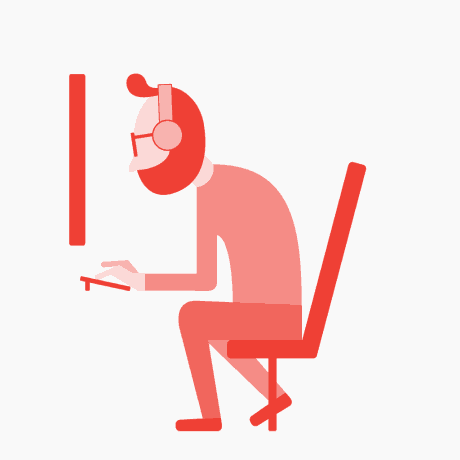In today’s digitally connected world, a reliable WiFi router is more than a convenience; it’s a necessity. From powering smart home devices to supporting remote work and streaming, a robust router ensures seamless internet connectivity. But with countless options in the market, how do you choose the best WiFi router for your needs? This comprehensive guide explores everything you need to know about WiFi routers, from key features to top recommendations.
What is a WiFi Router?
A WiFi router is a networking device that connects to your modem and distributes internet signals wirelessly to your devices. It serves as a gateway between your internet service provider (ISP) and your home or office network, enabling devices like smartphones, laptops, and smart TVs to access the internet.
Key Features to Look for in a WiFi Router
When shopping for a WiFi router, consider the following features to ensure optimal performance:
1. WiFi Standards
Modern routers support various WiFi standards, such as:
- WiFi 5 (802.11ac): Offers high-speed connectivity up to 3.5 Gbps.
- WiFi 6 (802.11ax): The latest standard, designed for faster speeds, better security, and improved performance in crowded networks.
Opting for a WiFi 6 router ensures future-proofing and compatibility with newer devices.
2. Speed and Bandwidth
Router speeds are measured in Mbps or Gbps, with higher numbers indicating faster performance. Choose a router that supports your ISP’s maximum speed plan to avoid bottlenecks. Dual-band or tri-band routers are ideal for handling multiple devices simultaneously.
3. Coverage Area
Consider the size of your space. Routers with strong antennas and advanced beamforming technology provide better coverage. For larger homes, mesh WiFi systems are an excellent solution.
4. Security Features
Look for routers with built-in security protocols like WPA3, firewall protection, and parental controls to safeguard your network from cyber threats.
5. Ports and Connectivity
Ensure the router has sufficient Ethernet and USB ports for wired connections and additional devices like printers or external storage.
6. Ease of Setup and Management
Modern routers often come with companion apps that simplify setup and allow you to monitor and manage your network from a smartphone.
Types of WiFi Routers
1. Single-Band Routers
- Operate on the 2.4 GHz band.
- Suitable for basic tasks like browsing and emailing.
- Affordable but limited in speed and interference management.
2. Dual-Band Routers
- Operate on both 2.4 GHz and 5 GHz bands.
- Ideal for streaming, gaming, and connecting multiple devices.
3. Tri-Band Routers
- Offer an additional 5 GHz band for ultra-heavy usage.
- Best for smart homes and offices with high data demands.
4. Mesh WiFi Systems
- Comprise multiple nodes for seamless coverage across large areas.
- Perfect for eliminating dead zones in big homes.
Top WiFi Routers of 2024
Here are some of the best WiFi routers currently available:
1. ASUS RT-AX88U PRO (WiFi 6)
- Speed: Up to 6,000 Mbps
- Features: Advanced parental controls, built-in malware protection, and multiple ports.
- Best For: High-performance users who stream, game, or work from home.
2. TP-Link Archer AX73 (WiFi 6)
- Speed: Up to 5,400 Mbps
- Features: High-speed streaming, broad coverage, and easy app management.
- Best For: Families with multiple devices.
3. Google Nest WiFi Pro
- Speed: Up to 1,200 Mbps
- Features: Mesh system, seamless app integration, and voice control.
- Best For: Smart homes.
4. Netgear Nighthawk RAX50 (WiFi 6)
- Speed: Up to 5,400 Mbps
- Features: Strong security features and excellent range.
- Best For: Medium to large homes.
5. Tenda AC1200 Smart WiFi Router (Model AC6)
- Speed: Up to 1,200 Mbps
- Features: Affordable, user-friendly, and ideal for small homes.
- Best For: Budget-conscious users.
Tips for Optimizing Your WiFi Router’s Performance
Even the best WiFi router needs proper setup and maintenance to perform optimally. Follow these tips to enhance your network speed and reliability:
1. Position Your Router Strategically
Place the router in a central location, away from walls and obstructions, to maximize signal strength.
2. Update Firmware Regularly
Manufacturers release firmware updates to improve performance and fix vulnerabilities. Check for updates periodically.
3. Reduce Interference
Keep your router away from electronic devices and appliances like microwaves, which can interfere with the WiFi signal.
4. Use Quality Cables
If using a wired connection, invest in high-quality Ethernet cables for better speed and reliability.
5. Secure Your Network
Set a strong, unique password and enable encryption to prevent unauthorized access.
6. Upgrade When Necessary
If your router struggles to support new devices or higher internet speeds, it might be time for an upgrade.
Frequently Asked Questions (FAQs)
Q: How often should I replace my WiFi router?
A: Replace your router every 3-5 years or when it no longer meets your speed and connectivity needs.
Q: Can I use any router with my ISP?
A: Most ISPs support third-party routers, but check compatibility to ensure seamless integration.
Q: What’s the difference between a modem and a router?
A: A modem connects your home to the internet via your ISP, while a router distributes that connection wirelessly to your devices.
Q: Are mesh systems better than traditional routers?
A: Mesh systems offer better coverage for large spaces, while traditional routers are more cost-effective for smaller areas.
Conclusion
A high-quality WiFi router is essential for fast, reliable, and secure internet connectivity. By understanding your needs and considering factors like speed, coverage, and features, you can choose a router that enhances your digital lifestyle. Whether you’re streaming 4K movies, gaming online, or managing a smart home, the right WiFi router ensures you stay connected without interruptions.
Invest in a WiFi router that meets your requirements, and enjoy a seamless online experience today!.Related article
Discover more from Routers Reviews
Subscribe to get the latest posts sent to your email.