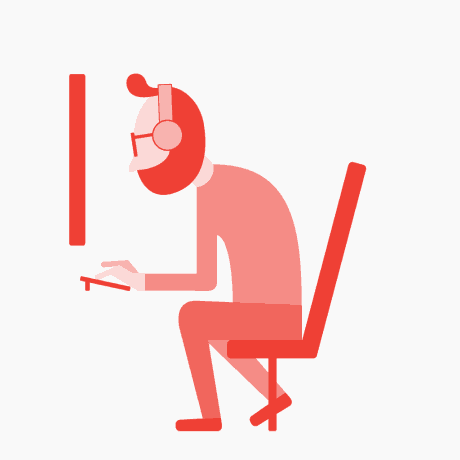WiFi calling allows you to make and receive phone calls using a WiFi network instead of a cellular connection. This feature is especially useful in areas with weak cellular signals, ensuring you stay connected in places like basements or remote locations. It enhances call quality and reliability, often leading to clearer conversations. WiFi calling doesn’t require a separate app; it works seamlessly with your phone’s dialer. It’s a convenient way to maintain communication without worrying about signal strength, and it can also help save on roaming charges when traveling internationally.
Understanding WiFi Calling A Modern Communication Solution
In today’s hyper-connected world, staying in touch is paramount, whether for personal or professional reasons. Traditional cellular networks have served us well, but as technology advances, so do our options. One such advancement is WiFi calling, a feature that has revolutionized how we make and receive phone calls. But what exactly is WiFi calling, and how does it benefit you? Let’s dive into this modern communication solution.
What is WiFi Calling?
This feature is particularly useful in areas with poor cellular reception but strong WiFi signals, such as in remote locations, underground environments, or densely populated buildings where cellular signals might struggle to penetrate.
How Does WiFi Calling Work?
WiFi calling uses Voice over Internet Protocol (VoIP) technology to transmit voice data over the internet. When you make a call using WiFi calling, your voice is converted into digital packets and sent over the internet to the recipient. This process is seamless and typically involves the following steps:
- Connection Establishment: When you initiate a call, your phone connects to the nearest WiFi network.
- Data Transmission: Your voice is converted into data packets and transmitted over the internet.
- Signal Reception: The recipient’s device receives these packets and converts them back into voice.
Most modern smartphones have built-in support for WiFi calling, and it can be enabled through the phone’s settings. Additionally, many mobile carriers support WiFi calling as part of their service offerings.
Benefits of WiFi Calling
WiFi calling offers several advantages that make it an appealing option for many users:
1. Improved Call Quality
In areas with weak cellular signals but strong WiFi, WiFi calling can significantly enhance call quality. This is particularly beneficial in homes or offices where cellular reception might be spotty.
2. Cost Savings
For those traveling internationally, WiFi call can help avoid hefty roaming charges. Calls made over WiFi are often treated as domestic calls by your carrier, reducing the cost associated with international communication.
3. Extended Coverage
WiFi call extends your coverage area beyond traditional cellular networks. As long as you have access to a WiFi network, you can make and receive calls, even in locations where cellular service is unavailable.
4. Seamless Transition
Modern smartphones can seamlessly switch between WiFi and cellular networks without dropping calls. This ensures uninterrupted communication as you move between areas with different types of network coverage.
How to Enable WiFi Calling
Enabling WiFi call on your smartphone is a straightforward process:
- For iPhone:
- Go to Settings.
- Select Phone.
- Tap Wi-Fi Calling.
- Toggle on Wi-Fi Calling on This iPhone.
- For Android:
- Go to Settings.
- Select Connections or Network & Internet.
- Tap Wi-Fi Calling.
- Toggle on Wi-Fi Calling.
Make sure your device is connected to a WiFi network and that your carrier supports WiFi calling.
Potential Drawbacks
While WiFi calling offers many benefits, there are some potential drawbacks to consider:
- Dependence on WiFi Quality: Call quality is dependent on the strength and stability of the WiFi network. Poor WiFi connections can lead to dropped calls or degraded audio quality.
- Limited Emergency Services: In some regions, emergency services might have difficulty pinpointing your exact location when using WiFi call.
- Carrier Limitations: Not all carriers support WiFi call, and those that do might have specific requirements or restrictions.
WiFi Calling and Its Impact on Communication
1. Enhancing Connectivity for Remote Areas
WiFi call has a profound impact on connectivity in remote and rural areas. In regions where cellular infrastructure is limited or non-existent, reliable WiFi networks provide a lifeline for communication. This capability is crucial for staying in touch with family, accessing emergency services, and conducting business. For instance, individuals living in remote villages or traveling to isolated locations can maintain connectivity as long as they have access to a stable WiFi connection.
2. Business Applications
For businesses, WiFi calling can enhance communication efficiency and cost-effectiveness. Employees working in offices with poor cellular reception can use WiFi call to ensure clear and reliable communication. This can also reduce costs associated with international calls for business purposes, allowing companies to streamline their communication processes.
3. Integration with Other Technologies
WiFi calling often integrates seamlessly with other communication technologies. For example, many VoIP services and messaging apps support WiFi calling, allowing users to make voice calls and send messages over WiFi. This integration enhances the flexibility of communication options and provides a more unified experience across different platforms.
4. Impact on Mobile Network Traffic
WiFi calling can help alleviate congestion on cellular networks. By offloading voice traffic to WiFi networks, it reduces the strain on mobile network infrastructure. This is particularly beneficial in densely populated areas where cellular networks can become overloaded, leading to dropped calls and reduced call quality.
Troubleshooting Common WiFi Calling Issues
While WiFi call is generally reliable, users may occasionally encounter issues. Here are some common problems and their solutions:
1. Poor Call Quality
If you experience poor call quality, check the strength and stability of your WiFi connection. Weak or unstable WiFi can lead to dropped calls and choppy audio. Consider moving closer to the WiFi router or using a WiFi extender to boost signal strength.
2. Dropped Calls
Dropped calls can occur if your phone switches between WiFi and cellular networks during a call. Ensure that you have a stable WiFi connection throughout the call and that your phone’s software is up to date.
3. Compatibility Issues
Not all devices and carriers support WiFi call. Verify that your phone model is compatible with WiFi calling and that your carrier supports the feature. Contact your carrier’s customer service for assistance if you encounter compatibility issues.
4. Emergency Calls
WiFi calling may have limitations when it comes to emergency calls. Some carriers might not support the ability to make emergency calls over WiFi, or your location may not be accurately tracked. It’s important to know the emergency protocols in your area and use traditional cellular networks for emergencies if needed.
Future Trends in WiFi Calling
As technology continues to advance, the future of WiFi call looks promising. Here are some trends to watch for:
1. Enhanced Security
Future developments in WiFi call will likely include advanced security features to protect against potential threats. Improved encryption and authentication methods will ensure that calls made over WiFi are secure and private.
2. Integration with 5G
WiFi calling is expected to integrate more seamlessly with 5G networks. As 5G technology becomes more widespread, it will enhance the quality and reliability of WiFi call, providing faster data speeds and improved connectivity.
3. Expansion of Services
Carriers and service providers may expand WiFi features to include additional services such as video calling and conferencing. This will further enhance the versatility of communication options available over WiFi.
Conclusion
WiFi calling is a powerful tool that enhances our ability to stay connected, offering improved call quality, cost savings, and extended coverage. As technology continues to evolve, features like wifi will play an increasingly important role in our daily communication. Whether you’re in a remote area, traveling internationally, or simply in a building with poor cellular reception, WiFi calling ensures that you’re never out of touch.Related review
Discover more from Routers Reviews
Subscribe to get the latest posts sent to your email.